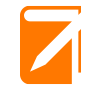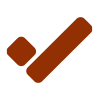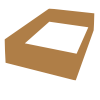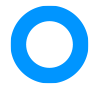Responsible in the sense of the law is
Christoph J. Tamussino
1180 Vienna, Herbeckstraße 27
Austria
bioGartler.com
Diese E-Mail-Adresse ist vor Spambots geschützt! Zur Anzeige muss JavaScript eingeschaltet sein!
Using the bioGartler app
I provide you with a mobile app that you can download to your mobile device. You are entitled to the rights described here.
When downloading the app, the necessary information is transferred to the App Store or Google Play Store. This information includes, in particular, the user name and e-mail address of your account, the time of the download, the unique number of the end device (IMEI), the mobile phone number (MSISDN), the MAC address for WLAN use and the unique number of the network subscriber (IMSI). I have no influence on this data collection and am not responsible for it. I process this provided data as far as it is necessary for downloading the app to your smartphone. They will not be stored beyond this.
When using the App, the following additional personal data is collected to enable the App to function
- First and last name
- e-mail address
- Username
- Password
At the beginning of the App use, the App requires the following access rights and exclusively for the following purpose
- Photo camera: To take diary and other photos and upload them to the respective sections.
- Photos/Media/Files: To add already taken photos/media/files from your smartphone/tablet to an entry
- Device ID: Used in the App Store for statistics
If you refuse, the app will not use this data. You will not be able to use the corresponding functions of the app. You can grant or revoke this permission later in the settings. If you allow access to this data, the App will only access this data and transfer it to the server to the extent necessary to provide the functionality. This data will be treated confidentially and deleted if you revoke the rights to use it or if it is no longer necessary to provide the service.
Your data will only be transferred to a server in the system as part of the synchronisation process. Third parties are not involved in processes and are not given dedicated access. In general, the app is a tool for managing your garden.
Security
I have taken technical and administrative security measures to protect your personal data against loss, destruction, manipulation and unauthorised access. All service providers working for me are bound by the applicable data protection laws.
Whenever I collect and process personal data, it is encrypted before it is transferred. This means that your data cannot be misused by third parties. The security measures are subject to a continuous improvement process and the privacy policy will be revised if necessary. Please make sure that you have the latest version.
Your information according to art. 13 DSGVO
What data is processed and from what sources does this data originate?
Only data for which you have given your consent will be processed.
Personal data includes Your master data/contact data, which for users of the app includes e.g. first and last name, e-mail address, user name and password.
For what purposes and on what legal basis is the data processed?
Christoph Tamussino, as the person responsible for the bioGartler app, does not process your data.
Processing of personal data for advertising purposes
Christoph Tamussino, as the person responsible for the bioGartler app, will not process your data.
Who receives my data?
Apart from your Apple user data, which is administered by Apple, your Google data, which is administered by Google, your entries in the App, which are not of a personal nature, are stored on a sync server (Firebase) to enable you to synchronise your content to different devices.
How long will my data be stored?
The data you enter will be stored until the end of your App subscription.
Is personal data transferred to a third country?
Christoph Tamussino is constantly striving to improve the App bioGartler and to optimize the possibilities of use. For this reason the App may use Google Analytics, an analysis service of Google Inc. ("Google"). The information generated by the App about the use of the App is generally transmitted to a Google server in the USA and stored there.
What data protection rights do I have?
You have the right to information, correction, deletion or limitation of the processing of your stored data at any time.
Right to information
You can demand information from me as to whether and to what extent I process your data. But I do not process any of your personal data.
Right to deletion
You can demand the deletion of your data at any time.
Right of appeal
You are of course also entitled to contact the supervisory authority responsible for you, the respective state office for data protection supervision.
Changes to this privacy policy
I reserve the right to change this privacy policy if new technologies make this necessary. So please make sure that you have the latest version. If there are major changes to this privacy policy, we will announce them on the website.
All interested parties and visitors to this website can contact me regarding data protection issues at
Christoph J. Tamussino
1180 Wien, Herbeckstraße 27
Austria
bioGartler.com
Diese E-Mail-Adresse ist vor Spambots geschützt! Zur Anzeige muss JavaScript eingeschaltet sein!
Translation by DeepL
Write comment (0 Comments)