To-dos
Make a note of everything you need to do in order not to miss anything important.
The entries are grouped by days, so you have a clear overview of what you want to do next weekend, for example.
There is only a list view, but you can also enter the most important details here. You can choose the genus as well as the variety (the variety is optional, for example you will probably fertilize all tomatoes at once). Under "TO DO" you can enter what you want to do. You can also enter two different fertilizers. How you can change the lists in the pop-up windows is described here.
At the current entry the line is highlighted in yellow, this is important if you want to duplicate or delete an entry.
If you enter a date for a to-do, the date is black. When the to-do is due (date = today or earlier), the date is shown in red. When you have done it, you check it off, the date of completion is automatically entered and the entry disappears from the list. In the sub-menu of the toolbar at the top you can also show all completed to-dos again.
Reminder(s) in the form of an alarm do not exist to avoid unnecessary stress, you probably already have enough of them. And doing something a few days later probably makes no difference in most cases.
Good to know
If you have done a to-do, check it off and it will be hidden automatically. If you want to show completed to-do's again, for example because you checked one by mistake, please go to "LIST ALL" in the submenu above and you will see it in the list again.
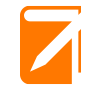
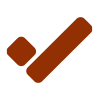
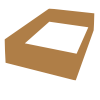

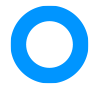


Comments powered by CComment